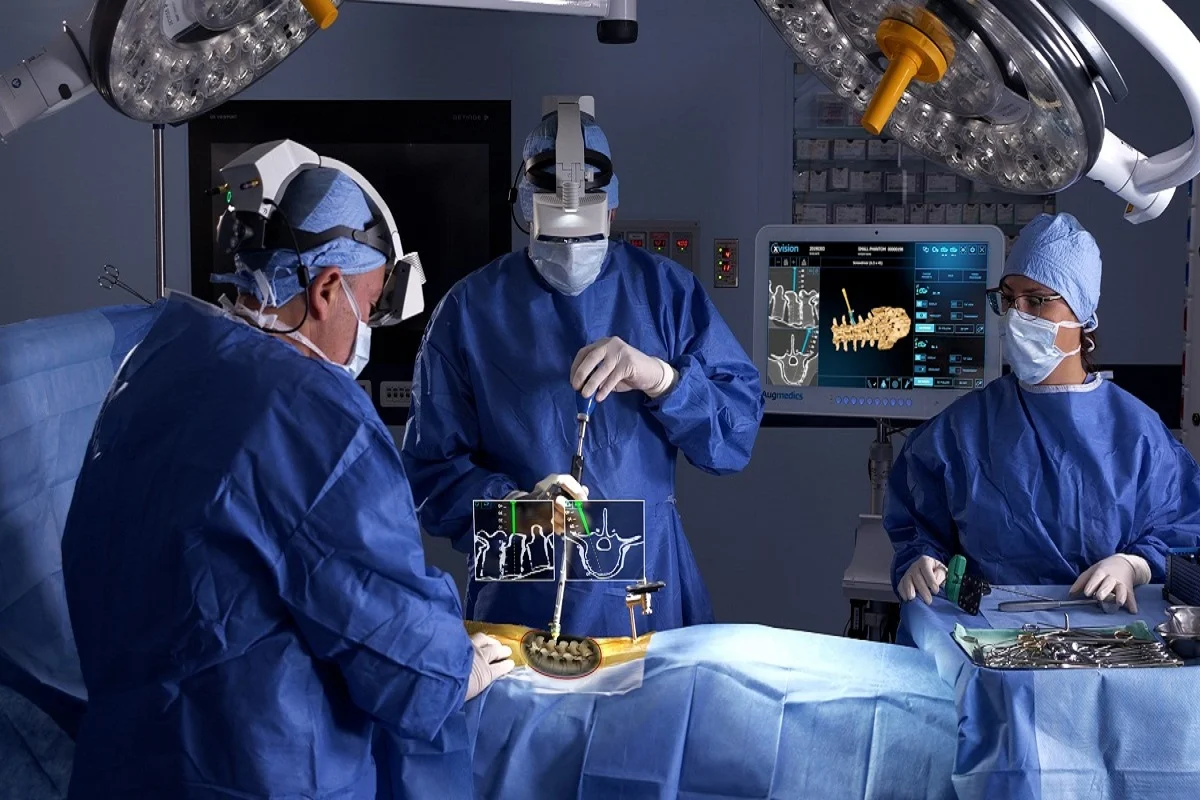VLAN, which stands for Virtual Local Area Network, is a technology that allows you to segment a physical network into multiple logical networks. This is particularly useful in large networks where multiple devices and users coexist and need to be isolated from each other for security or efficiency reasons. VLANs are often used to separate traffic between different departments in a company, or to provide separate network segments for guests or IoT devices.
In order to create VLANs, you need a device that supports VLAN tagging and management. One popular option for creating VLANs is PFSense, an open-source firewall and router software that can be installed on a dedicated server or a virtual machine. PFSense offers a wide range of features and is highly customizable, making it an excellent choice for VLAN management.
To create VLANs in PFSense, you need to have a network switch that supports VLAN tagging. This is necessary because VLAN tagging is the process of labeling Ethernet frames with a VLAN identifier, which helps the switch route the traffic to the correct VLAN. TP-Link is a well-known manufacturer of network switches that supports VLAN tagging and is compatible with PFSense.
Before creating VLANs, you need to plan your network layout and decide how many VLANs you need and what their purposes will be. For example, you might have a VLAN for the IT department, another VLAN for the marketing department, and a third VLAN for guests. Each VLAN will have its own network address range and can have different security policies and access controls.
إقرأ أيضا:تعرف علي تردد قناة Ssc Sport المفتوحة 2024 نايل سات وعرب سات 2024Once you have planned your VLANs, you can start configuring PFSense and your TP-Link switch. First, you need to configure the VLAN interfaces in PFSense. This involves creating virtual interfaces for each VLAN and assigning them a network address range. You also need to configure VLAN tagging on the physical interface that connects PFSense to the switch.
In the TP-Link switch, you need to configure the VLANs and assign the switch ports to the appropriate VLANs. This can usually be done through the management interface of the switch, which can be accessed through a web browser.
After configuring the VLANs on both PFSense and the TP-Link switch, you need to connect the devices to the switch ports and ensure that the VLAN tagging is working correctly. You can test this by connecting a device to a switch port and checking if it can communicate with other devices in the same VLAN and if it is isolated from devices in other VLANs.
To further secure your VLANs, you can configure firewall rules in PFSense to control the traffic between VLANs. For example, you might want to allow communication between VLANs within the same department, but block access between VLANs for different departments.
إقرأ أيضا:تعرف علي ثبت الآن تردد قناة اكتشاف أفريقيا الجديد 2024 Discovery Africa 2024In conclusion, creating VLANs with PFSense and a TP-Link switch is a straightforward process that allows you to efficiently manage and secure your network. VLANs provide a flexible way to segment a network and control the flow of traffic, which is crucial in today’s connected world. Whether you need to separate departments, provide a secure guest network, or isolate IoT devices, VLANs are a powerful tool that can help you achieve your networking goals.
Met verder lezen
Zorg ervoor dat ComputerBase werkt met Werbung en Tracking. De Zustimmung kan op elk moment breder worden.
إقرأ أيضا:تنزيل أقوي مذكرة فيزياء للصف الثانى الثانوى 2024 الترم الأول نظام openbook
Details in het Privacycentrum en in de Liste unserer Partner. Een bredere uitleg is mogelijk in de gegevensbeschermingsverklaring.
Dieser Dialog kon niet volledig worden geladen, een Zustimmung vergulde daher nur vläufig. Blokkeert een browser-add-on scripts van derden?
…bestel ComputerBase Pro
Nutze ComputerBase met Werbebanner, Video-Ads en Werbetracking schon voor 4 €/maand of 36 €/jaar.
Meer over ComputerBase Pro
Bereits Pro-Nutzer? Registreer hier.
Volgen: Wij werken samen met onze partners om persoonsgegevens te verstrekken, waaronder het gebruik van persoonlijke informatie (zoals eindkennis in cookies) en een bruikbaar profiel, evenals personalisatie. Verarbeitungszwecke: Genaue Standortdaten en Abfrage von Geräteeigenschaften zur Identifikation, Informationen on einem Gerät speichern en/oder abrufen, Personalisierte Anzeigen and Inhalte, Anzeigen- en Inhaltsmessungen, Erkenntnisse über Zielgruppen en Productwicklungen.